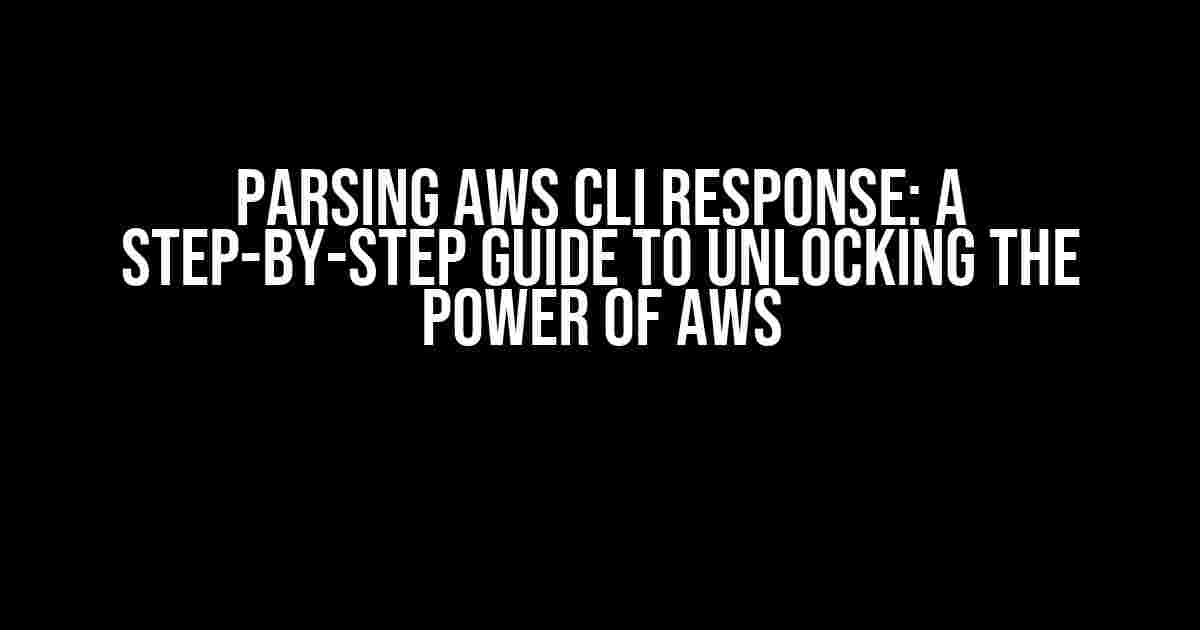Are you tired of manually digging through AWS CLI responses, searching for the information you need? Do you want to take your automation game to the next level by parsing AWS CLI responses like a pro? Look no further! In this comprehensive guide, we’ll take you on a journey to master the art of parsing AWS CLI responses, so you can focus on what really matters – building amazing things with AWS.
Why Parse AWS CLI Response?
So, why is parsing AWS CLI response so important? The answer is simple: it allows you to automate tasks more efficiently, reducing manual labor and increasing productivity. By parsing the response, you can:
- Extract specific data points or values
- Validate the response against expected outcomes
- Trigger subsequent actions or workflows
- Log and monitor AWS API calls
- Integrate with other tools and services
Prerequisites
Before we dive into the nitty-gritty of parsing AWS CLI responses, make sure you have the following:
- AWS CLI installed and configured
- A basic understanding of AWS services and APIs
- Familiarity with a programming language (we’ll use Python as an example)
- A text editor or IDE of your choice
Understanding AWS CLI Response Formats
AWS CLI responses can be returned in various formats, including:
| Format | Description |
|---|---|
| JSON (default) | A human-readable, compact format for easy parsing |
| Text | A plain text format, useful for quick debugging |
| Table | A formatted table, ideal for displaying structured data |
In this guide, we’ll focus on JSON responses, as they’re the most versatile and widely supported format.
Parsing AWS CLI Response with Python
Now that we’ve covered the basics, let’s get started with parsing AWS CLI responses using Python! We’ll use the `subprocess` module to execute the AWS CLI command and capture the response.
import json
import subprocess
# Define the AWS CLI command
aws_cli_command = "aws ec2 describe-instances --instance-ids i-1234567890abcdef0"
# Execute the command and capture the output
response = subprocess.check_output(aws_cli_command, shell=True)
# Decode the response from bytes to string
response_string = response.decode("utf-8")
# Parse the JSON response
response_json = json.loads(response_string)
# Print the parsed response
print(response_json)
Breaking Down the Code
Let’s take a closer look at the code:
- `subprocess.check_output()` executes the AWS CLI command and returns the output as bytes
- `response.decode(“utf-8”)` decodes the bytes to a string using UTF-8 encoding
- `json.loads()` parses the JSON string into a Python dictionary
- `print(response_json)` prints the parsed response to the console
Extracting Specific Data Points
Now that we have the parsed response, let’s extract specific data points. Suppose we want to retrieve the instance IDs from the response:
instance_ids = []
for reservation in response_json["Reservations"]:
for instance in reservation["Instances"]:
instance_ids.append(instance["InstanceId"])
print(instance_ids)
This code iterates through the response JSON, extracts the instance IDs, and stores them in a list.
Validating the Response
Another crucial aspect of parsing AWS CLI responses is validating the outcome. We can check the response status code, error messages, or expected values to ensure the operation was successful:
if response_json["ResponseMetadata"]["HTTPStatusCode"] == 200:
print("Operation successful!")
else:
print("Error:", response_json["Error"]["Message"])
In this example, we check the HTTP status code and print a success message if it’s 200. Otherwise, we print the error message.
Common Pitfalls and Troubleshooting
When working with AWS CLI responses, you might encounter issues like:
- Malformed JSON responses
- Rate limiting or throttling
- Authentication or authorization issues
- Incorrect CLI command or options
To troubleshoot these issues,:
- Check the AWS CLI documentation and ensure you’re using the correct command and options
- Verify your AWS credentials and authentication settings
- Use the `–debug` option to enable verbose logging and inspect the response
- Test your code with a mock response to isolate the issue
Real-World Applications and Use Cases
Parsing AWS CLI responses has numerous real-world applications, such as:
- Automating infrastructure provisioning and management
- Monitoring and logging AWS API calls and responses
- Integrating AWS services with external tools and platforms
- Building custom dashboards and visualizations
By mastering the art of parsing AWS CLI responses, you can unlock the full potential of AWS and take your automation and integration projects to the next level.
Conclusion
In this comprehensive guide, we’ve covered the ins and outs of parsing AWS CLI responses using Python. You’ve learned how to:
- Understand AWS CLI response formats
- Parse JSON responses with Python
- Extract specific data points
- Validate the response
- Troubleshoot common issues
Remember, the key to success lies in understanding the AWS CLI response structure and using the right tools and techniques to extract the information you need. Happy parsing!
Here are 5 questions and answers about parsing AWS CLI response in HTML format with a creative voice and tone:
Frequently Asked Question
Got stuck while parsing AWS CLI response? Don’t worry, we’ve got you covered! Check out these frequently asked questions to get your doubts cleared.
What is the format of the AWS CLI response?
AWS CLI responses are typically in JSON format, but you can also specify other formats like text, table, or yaml using the –output or -o option. For example, `aws s3 ls –output text` will display the response in a text format.
How do I parse the AWS CLI response using AWS CLI itself?
You can use the `–query` option along with the `jq` command to parse the AWS CLI response. For example, `aws s3 ls –query ‘Buckets[]|{Name,CreationDate}’` will display the name and creation date of each bucket in the response.
Can I use other programming languages to parse AWS CLI responses?
Yes, you can use programming languages like Python, Java, or Node.js to parse AWS CLI responses. For example, in Python, you can use the `subprocess` module to run the AWS CLI command and then parse the response using the `json` module.
What is the best way to handle errors while parsing AWS CLI responses?
It’s always a good idea to check the exit status of the AWS CLI command and parse the error message if the command fails. You can also use try-except blocks in your programming language to catch and handle exceptions while parsing the response.
Are there any third-party libraries available to parse AWS CLI responses?
Yes, there are several third-party libraries available that can help you parse AWS CLI responses. For example, the `awscli` library in Python provides a convenient way to parse AWS CLI responses and extract the required information.