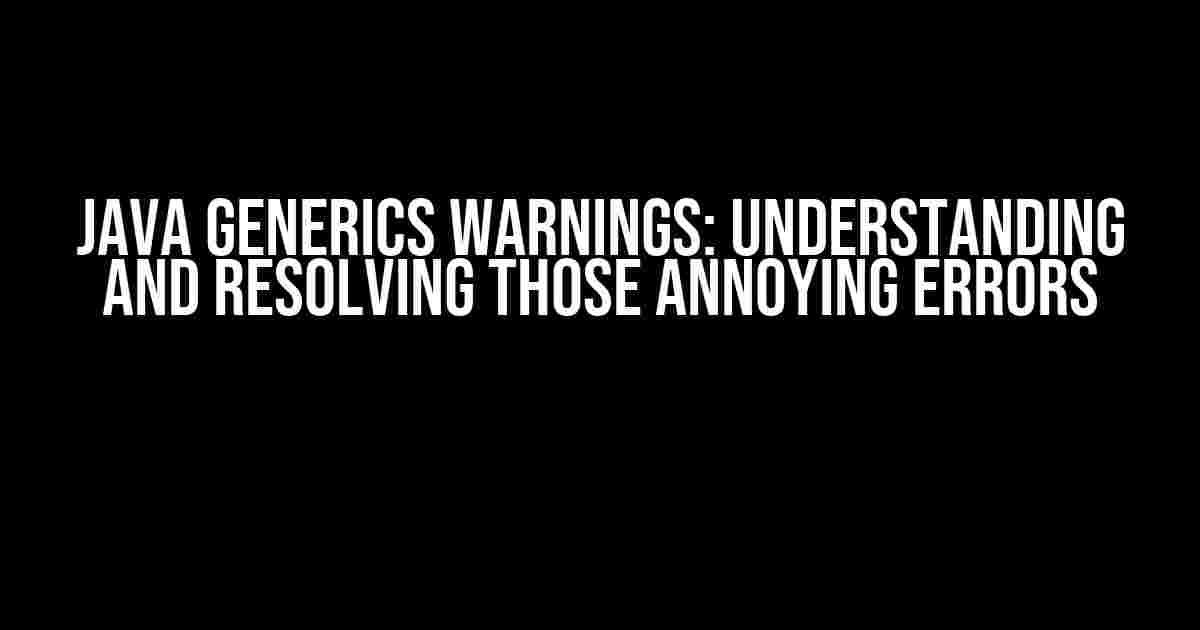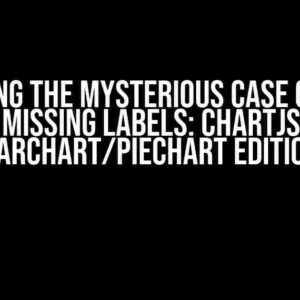Java Generics, introduced in Java 5, is a powerful feature that allows for type safety and flexibility in programming. However, with great power comes great responsibility, and one of the most frustrating aspects of working with Java Generics is dealing with warnings. In this article, we’ll delve into the world of Java Generics warnings, exploring what they are, why they occur, and most importantly, how to resolve them.
What are Java Generics Warnings?
Java Generics warnings are messages displayed by the compiler or IDE when it detects potential type-related issues in your code. These warnings are usually indicated by a yellow triangle or a wavy line under the problematic code. There are several types of warnings, including:
- Unchecked cast warnings: Occur when the compiler cannot guarantee the type safety of a cast operation.
- Raw type warnings: Appears when you use a generic type without specifying the type parameter.
- Unchecked operation warnings: Happens when the compiler detects an operation that may not be type-safe.
- Deprecated API warnings: Shown when you use an outdated or deprecated API that may not work correctly with Java Generics.
Why Do Java Generics Warnings Occur?
Java Generics warnings occur due to several reasons, including:
- Lack of type information: When the compiler cannot infer the type parameter, it may generate warnings.
- Incompatible type arguments: Passing incompatible types as arguments to a generic type can lead to warnings.
- Incorrect type casting: Casting an object to a type that is not compatible with the generic type may result in warnings.
- Outdated APIs: Using deprecated or outdated APIs that are not compatible with Java Generics can cause warnings.
- Recursive bounds: Defining recursive bounds on a generic type can lead to warnings.
Resolving Java Generics Warnings
Now that we’ve covered the whys, let’s dive into the hows. Here are some practical solutions to resolve Java Generics warnings:
Unchecked Cast Warnings
To resolve unchecked cast warnings, you can use the `@SuppressWarnings(“unchecked”)` annotation. However, this should be done with caution, as it can lead to runtime errors if not used correctly.
<@SuppressWarnings("unchecked")>
List<String> myList = (List<String>) Arrays.asList("hello", "world");
Raw Type Warnings
To resolve raw type warnings, you need to specify the type parameter when using a generic type.
List<String> myList = new ArrayList<>(); // Correct List myList = new ArrayList(); // Incorrect (raw type warning)
Unchecked Operation Warnings
To resolve unchecked operation warnings, you can use the `@SuppressWarnings(“unchecked”)` annotation or ensure that the types are correctly matched.
List<String> myList = new ArrayList<>();
myList.add("hello"); // Correct
myList.add(123); // Incorrect (unchecked operation warning)
Deprecated API Warnings
To resolve deprecated API warnings, you need to update to the latest API versions that are compatible with Java Generics.
import java.util.ArrayList; // Correct import java.util.Vector; // Incorrect (deprecated API warning)
Best Practices for Java Generics
To avoid Java Generics warnings in the first place, follow these best practices:
- Use type parameters: Always specify the type parameter when using a generic type.
- Avoid raw types: Never use raw types, as they can lead to type-related issues.
- Use bounded wildcards: Use bounded wildcards to ensure type safety when working with generic types.
- Avoid unchecked casts: Avoid unchecked casts, and use the `@SuppressWarnings(“unchecked”)` annotation only when necessary.
- Keep your APIs up-to-date: Ensure that you’re using the latest API versions that are compatible with Java Generics.
Conclusion
Java Generics warnings may seem daunting at first, but with a solid understanding of what they are, why they occur, and how to resolve them, you’ll be well on your way to writing robust and type-safe code. By following the best practices outlined in this article, you’ll minimize the occurrence of warnings and ensure that your code is both efficient and effective.
| Warning Type | Causes | Solution |
|---|---|---|
| Unchecked cast warnings | Lack of type information, incompatible type arguments, incorrect type casting | Use @SuppressWarnings(“unchecked”) annotation, ensure correct type casting |
| Raw type warnings | Using raw types, lack of type information | Specify type parameter when using generic type |
| Unchecked operation warnings | Incompatible type arguments, incorrect type casting | Use @SuppressWarnings(“unchecked”) annotation, ensure correct type casting |
| Deprecated API warnings | Using outdated or deprecated APIs | Update to latest API versions compatible with Java Generics |
By understanding and addressing Java Generics warnings, you’ll write more robust, efficient, and effective code that takes full advantage of Java’s powerful Generics feature.
Happy coding!
Frequently Asked Questions
Got questions about Java Generics Warnings? We’ve got answers!
What are Java Generics Warnings and why do I care?
Java Generics Warnings are notifications from the compiler that something might be wrong with your code, even if it’s still technically valid. They’re like a friendly tap on the shoulder saying, “Hey, are you sure you meant to do that?” You care because ignoring these warnings can lead to errors, inconsistencies, and headaches down the line. So, it’s essential to understand and address them to write more robust and maintainable code.
What kinds of warnings might I see with Java Generics?
You might encounter warnings about unchecked operations, unchecked conversions, or raw types. These warnings usually indicate that the compiler can’t guarantee type safety, which can lead to ClassCastException or other runtime errors. For example, if you use a raw type instead of a parameterized type, the compiler will throw a warning.
How do I fix unchecked operation warnings in Java?
To fix unchecked operation warnings, you need to ensure that the compiler can verify the type safety of your operations. This might involve adding explicit type casts, using the correct generic types, or modifying your code to avoid unchecked operations altogether. For instance, if you’re working with a List, use the parameterized type List<String> instead of the raw type List.
Can I just suppress Java Generics Warnings with the @SuppressWarnings annotation?
While it’s technically possible to suppress warnings with the @SuppressWarnings annotation, it’s not always the best approach. Suppressing warnings can lead to unintended consequences, as you might mask real issues in your code. Instead, try to address the root cause of the warning and fix the underlying issue. If you’re confident that the warning is a false positive, you can use the annotation, but do so with caution and carefully document your reasoning.
Why do I still see warnings after fixing the issues?
Even after addressing the underlying issues, you might still see warnings due to compiler limitations or complexities in the Java type system. In such cases, you can try to refactor your code, breaking it down into smaller, more manageable pieces, or seek guidance from online resources, documentation, or fellow developers. Remember, warnings are not errors, but they do indicate potential issues that deserve attention.